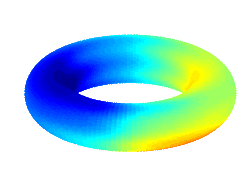Download and Instructions
Click Here to download Ensemble
Please make sure to read the operating system requirements and system prerequisites before downloading and installing Ensemble. There are two methods for installing Ensemble: by using subversion (SVN), or by downloading and extracting a tarball. The recommended method is via SVN. This will allow you to easily update your ensemble installation as new releases are available. The links for the tarball and SVN URL will be provided after you register by following the "download" link above. After you install ensemble from the tarball or with svn, open the README document in the "install" subdirectory for installation instructions.
MatRPC (Linux only): You will need an installation of Matlab 6.5 or Matlab 7.X in order to install MatRPC. MatRPC also uses a Matlab license for each engine instance that is created, so make sure that your Matlab installation has enough licenses for your needs. MatRPC is bundled with the download for Ensemble. Please see the README file in the "matrpc" subdirectory for information on compiling and installing it.
Please feel free to contact Stefan Tomic <sttomic[at]ucdavis[dot]edu> regarding any problems with the installation process of Ensemble.