Question Editor Form Editor Experiment Editor Condition Editor Questionnaire Presentation Interface Miscellaneous Utilities phpMyAdmin

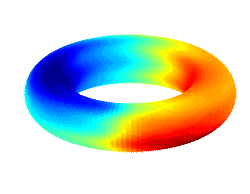
Miscellaneous Utilities
Response Export Utility The Response Export Utility provides the means to export the responses for a given experiment (or for all experiments at once if desired) to a comma delimited text file. The researcher selects individual tickets (or all tickets), individual subjects (or all subjects), and individual sessions (or all sessions) to limit the data search. The selected response records are joined to question table records so that each row contains fields for question information as well as responses. Enumerated responses are converted from a bitmask to the enumerated values so that they can be readily accessed. The comma delimited format used is generally compatible with the MS Excel CSV format. Fields that contain commas (such as enumerated response fields), are enclosed in double-quotes. Fields represented in this manner also need to escape the double-quote character by using two double-quotes in a row.
View Active Sessions This utility lists all of the currently active sessions. Each session in ensemble records a start time on the initial page and an end time on the concluding page. Orphaned sessions that are older than a specified timeout period do not appear in this list. Orphaned sessions that are older than this timeout period are also subject to garbage collection by the corresponding PHP session, which keeps track of all of the users session variables and preferences. Sessions in our lab that are more than 24 hours old are orphaned.
Resume Unfinished Session The utility lists only the active sessions which were launched by master tickets. A button is provided to resume a session in the current browser. The PHP session, which is recorded in the session table, is resumed by downloading the corresponding browser cookie for the session. The browser cookie contains a unique code that maps to the session variables that are stored on the server. Any currently running QPI session running in the browser will be overridden.
Ensemble Cleaner The Ensemble Cleaner contains two utilities. One utility deletes specific sessions or all sessions for a specific subject or subject ID pattern. The wildcard '%', which matches 0 or more characters of any kind, may be used as part of the subject ID to match a subject ID pattern. The wildcard '%' alone may be used to match any subject. You must also select an experiment or "all experiments" to match corresponding experiments. When submitted, you are taken to a second page for selecting single session IDs or all session IDs to delete. This essentially deletes all of the corresponding records in the response table for this session and deletes the session record from the session table.
A second utility deletes whole experiments from Ensemble. The experiment's record in the experiment table and the corresponding response table will be deleted. All response records in the response table will be lost and corresponding sessions deleted. A confirmation page will appear before the experiment is deleted.
Since there is a high potential for accidental deletion of a large amount of important data, this utility can be restricted to specific users in Ensemble. We created an administrator account to access this utility and restricted access to the utility from the researcher account. In the default installation of Ensemble, the researcher user does not have 'drop' privileges on MySQL tables.

